#Best adapters for macbook pro 2016
Explore tagged Tumblr posts
Link
Check out this listing I just added to my Poshmark closet: USB C to USB C Right Angle Cable 100W, Super Fast Charging Cable (COPY).
0 notes
Text
Week 8 - Elements Descriptions
Canon DSLR Camera
Canon 750d is a digital single-lens reflex camera produced by Canon, a well-known Japanese camera company. The Camera was released back in February 2015. This camera was purchased by my parents for me back in 2018 from Harvey Norman for my school photography subject. It was the one of the best Budget to Mid-range DSLR camera at that time. It is important to me because one of my hobbies is photography and I like to capture the moments in time and share them to the public. The camera reminds me of my creative and adventurous self. The fact that I have brought the camera to various locations and places that I have visited and travelled to. It has increased my creativity when it comes to storytelling through images and using creative digital tools to enhance the thematic idea.
Bible
This Bible was from a church conference that I attended back in 2017 held by Life Church in Auckland. The black leather New International version bible was given to me by my parents after the church conference ended. This object was given by my parents. It is important to me because it helps me with my faith and deepen my relationship with God. It is significant to the Christianity faith that I believe in. I have taken the bible to mission trips out in the middle east and the word of God comforts and encourages me in my day to day life. It shows me how I should live my life and how good my God is. It not only strengthen my faith but it also teaches me the characteristics of God. The bible helps me to create design projects for the church that I am currently in through words spoken by God.
Cross
The origin of the cross symbol is from Christianity. As Christians we believe that Jesus died on the cross to pay the price of our sins but on the third day, he resurrected and now there is life and that we now can have a relationship with God the father. This element was founded in my faith as a Christian. My parents are Christians so I have been exposed to Christianity since I was little. The Cross is a significant symbolic imagery widely used in design to show the love and salvation that was freely given to us.
AirPods
Airpods is a wireless earbuds from apple. The 2nd generation pro series was made earlier this year. It improves the sound and noise cancellation quality. The AirPods was purchased earlier this year to replace my older 1st generation AirPod Pro's. This listening device is significant to me as I have a passion for music and music helps me to unlock ideas and creativity within the design space. It also helps me to focus and not get distracted.
Macbook
Apple's M1 MacBook was released back in November 2020. The first Apple Laptop with Apple Silicon Chip which increases performance in every aspect. This Computer was gifted by my parents as a graduation gift. The main purpose for the device was to pursue my design degree at the university. This device is significant as it helps me to create and using tools for design. It is the main device where designs are being produced. The computer helps to gather information and design ideas where I can learn new tools and techniques to master and improve my creative skills.
Piano
The Piano is an instrument that produces sound when the white or black keys are being pressed. The Piano was invented by Bartolomeo Cristofori in the mid 1600's. (Yamaha.com) This Kawai branded instrument was bought by my parents back in 2016 when my brother was still learning the piano. I occasionally use it to play worship songs as a way to relax and have fun. This instrument is significant to me as my mother used to play piano at church and I want to pass on the gift that I have in music to Worship God. The piano can be used in various settings and playing different genres of music, in the same way I want my designs to adapt to various environments and be inclusive while being diverse.
Wall Art
The wall arts in my room are encouraging Bible Verses and Prayers that represents my identity as a Christian. The Wall Art was passed down by my family and it is still relevant to today. The significance of the Wall Arts not only decorates my room and make it look nice but it is also a reminder of my Walk with God as being intimate. Hanging the wall arts on my bedroom wall also shows that I welcome God to dwell in the place that I sleep in, which gives me comfort and peace on a day to day basis. Each Wall art are creatively crafted and drawn to show its character and tells its own story. I want my designs to be able to tell a story to my viewers and help them understand my intention behind each individual art piece.
Coffee
Coffee is my go to fuel when I needed to focus and get things done. It helps me to stay up late to finish work. Coffee is also known for its aesthetics packaging and design that helps to inspire me with my design work. Coffee helps me to reflect and calm myself down in stressful times. Coffee also helps spark creativity and ignites my thinking as well.
School Yearbooks
School Yearbooks is one of the memory objects that I still hold onto till today. The yearbooks shows the transition from one year to the other. Showing achievements and photos taken at that time period. School Yearbooks shows different themes every page with its own style and characteristics while telling a story through visualisation. I want my designs to create a history that people will remember and appreciate.
Flight Tickets
Aviation plays a significant part in my life. As an aviation enthusiast, I have been collecting flight tickets of planes that I have been on across the world. Airlines such as Turkish Airlines, Air New Zealand, Singapore Airlines to name a few. I am fascinated by the different ticket designs by different airlines. How different airline branding such as colour influences the content that is in the airline ticket. It inspires me as a creative to have a consistent design system in various collaterals even in the small details such as a plane ticket.
Stickers
FindGod Clothing stickers are a merchandise by FindGod clothing, which is a christian apparel online shop with its aim to spread the gospel of Jesus throughout New Zealand by wearing the clothing pieces. I have been given stickers as part of my clothing purchase. I am always inspired by the slogans and bible verses that are on it. Each stickers uses its own unique colour palette and typography to spread the message across. The stickers shows the significance of spreading a message or awareness in a form factor that is easy to put around while showing its unique designs to enhance the communication within it.
FindGod Clothing
FindGod clothing was first launched back in September of 2022 by two Young Adults from the same church. They had a vision from God to be unashamed of the Gospel and they started the clothing brand as an expression of the calling. I have bought a few pieces from them through their online website for the past year and I really enjoyed wearing them out in the world. Spreading the message of love to those I walk past. These clothing are significant to me as it shows the identity I Have in Christ and that I should not be afraid to living out my faith and sharing them to the people around me. The designs inspires me to create a clothing brand in the near future, focusing on christianity apparel.
Pick Jesus Necklace
One of the clothing accessories that I wear often is the Pick Jesus Necklace. Pick Jesus necklace was bought from a friend at my Church as part of his fundraiser to Cambodia Mission Trip. I very like the design as it represents a guitar pick and the word "Pick Jesus" it creates a humorous approach in conjunction with the design. Behind it is a bible verse to encourage not only myself but the people around me. I very like the simple approach the necklace has and it represents my style as a designer as minimalist.
Old Receipts
I have collected a bunch of old receipt that I got from various stores that I have been to. I am fascinated by the typography each store has and the composition/layout of the content within the receipt. The receipts creates memories of things that I have bought in the past. Some cheap and some expensive purchases. It helps me to expand my knowledge on composition as well as looking at the past and the historical designs that were made.
Design Books
I have a few design books that were given by a Friend who we visited as a family. He knew that I was about to study design at the university so he gave me a few design books for me to look and take inspirations from. At that time I wasn't clear which design pathway I wanted to take so he gave me some books of Product Designs. Even though I didn't take product design as a major, I am still inspired by the designs that many designers designed. The material choice, the patterns, abstracts and form not only inspires me as a graphic designer but it also unlocks a new perspective by incoporating principals of Product Design into my Graphic Design projects.
Packaging and boxes
I am a huge nerd when it comes to technology. I have been collecting packaging and boxes of devices that I have bought. I am fascinated by the different packaging designs that each product and company offers for its consumers. From the simplistic clean approach of apple packaging to the busyness of the Oral B packaging. I like the different forms and sizes that packaging has to present their product in a form factor that is user friendly and accessible. These packaging designs help me to think outside the box and focus on the user's experience when it comes to UI and UX.
Birthday Cards
I have an archival box that I store items that holds dear to me. Inside includes hand written birthday cards that I have received from friends and families. These collections of Birthday Cards has emotional connections to it and it conveys the feelings in an artistic way and humours way.
Seashells
As an outdoor person, I like going to the beach and collecting seashells that I find were unique and beautiful. I am fascinated by the form and pattern of each individual shells. Most of the shells were collected at Mairangi Bay Beach few years ago. The seashells helps decorates and sets the theme for the overall feel and look of my room. It helps me as a creative to find natural elements or elements in general that helps to set the atmosphere and the overall mood of the style that I am going for.
Samsung Button Phone
The White Samsung button phone was released back in 2012, it features a tactile number pad as well as a small lcd non-touch display. The phone was given to me during my mission trip in Turkey. We weren't allow to use our own personal smartphones so we had to use the button phones that were given to us. I very enjoyed the tactile buttons of the number pad and the navigation buttons. It has a satisfying click and response to it. I like the small form factor of the phone and it includes all the necessary tools to get things done. This object helps me to step back and appreciate the nostalgic designs in the past. It also helps me as a designer to create something that is different and unique to modern day designs and providing a tactile, intuitive approach when it comes to designing for the user's experience.
Music sheets
Music sheets accompanies the instrument and the musician to play a music piece. Music sheets are significant to me as it helps to learn and play Worship songs at church or at home during my own time. It's a supportive item to help what I needed to achieve. It helps me to get the tempo and rhythm correctly as the song intended to be. It helps me as a creative to have a systematic approach and finding tools to help and support me with my overall design idea.
0 notes
Text
Best adapters for macbook pro 2016
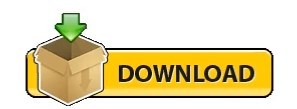
#BEST ADAPTERS FOR MACBOOK PRO 2016 UPDATE#
#BEST ADAPTERS FOR MACBOOK PRO 2016 PORTABLE#
#BEST ADAPTERS FOR MACBOOK PRO 2016 PRO#
#BEST ADAPTERS FOR MACBOOK PRO 2016 BLUETOOTH#
#BEST ADAPTERS FOR MACBOOK PRO 2016 MAC#
If the adapters listed here aren't going to give you enough options, you may need a hub instead.ĭocking stations are designed for multi-display use with charging support.
#BEST ADAPTERS FOR MACBOOK PRO 2016 PORTABLE#
They also tend to be more portable because they're lighter and smaller (and don't usually need their own wall plug).
#BEST ADAPTERS FOR MACBOOK PRO 2016 PRO#
Hubs are designed to make your MacBook Pro more versatile, providing several different ports. My personal recommendation is to always have a USB-A-to-USB-C adapter like the one Apple sells on hand because that's the most commonly used cable for connecting peripherals to your computer. They're the least expensive but usually only do one thing. They are almost always a single-port changeover, like USB-C-to-USB-A or USB-to-Lightning, though sometimes they may have one or two additional ports, like HDMI. $45 at Nomad Adapter, hub, or docking station: Which one is right for you?Īdapters are the simplest peripherals for port versatility. It's 1.5 meters long and made out of kevlar, so you could throw it off the side of a cliff, and it'll still work like new to connect your devices to your MacBook Pro. It's my favorite adapter cable, and I take it with me on all my trips. It also supports USB-C PD (power delivery) at up to 100 watts. If you're looking for a wider variety of USB-C PD adapters that are powerful enough to charge laptops, check out our list of the best USB-C PD chargers of 2022.This universal cable is made of kevlar and has three connector options USB-A, USB-C, and micro-USB. And remember, you'll need compatible cables, too (see below). Opt for 18 to 30 watts for charging phones, tablets and other small devices, but you'll need to step up to a 60-watt or more "PD" (power delivery) charger for most laptops. Wall chargersįirst things first: Moving from USB-A to USB-C on your wall charger can often mean topping off the battery for your device is done with a considerably faster charging speed. A quick note, though: I'm talking purely USB-C charging, not data transfer, so I'm not going into all the USB-C accessories like docking stations, HDMI adapters, SD card readers and network dongles. Almost all of these USB devices and cables can be found on Amazon.
#BEST ADAPTERS FOR MACBOOK PRO 2016 UPDATE#
Here's a look at some of the best USB C accessories I've been testing, which I'll update periodically. The 20 iPad Pro models use USB-C, so perhaps future Apple products will be able to benefit from USB-C ubiquity, but Apple didn't make the jump with its iPhone 11 or iPhone SE.įor those who want to be part of the future, USB-C (formally called USB Type-C) accessories can help you make the switch from old-style USB Type-A. Airports, airplanes, hotels, cars and other charging locations rarely offer USB-C charging ports, so there you'll need your charger and a power plug.Īnd iPhones and most iPads still use Apple's proprietary Lightning connector. Older or cheaper devices often use older USB connectors, so we're still a long way from one universal port. There are still problems moving from the earlier rectangular USB-A ports on PCs for two decades and from the smaller USB Micro B ports. Its biggest advantage: much smaller chargers. With older USB devices, charging was a convenient afterthought useful only for phones, but the USB Power Delivery technology - you'll often see "PD" on accessory boxes and port labeling - can reach up to 100 watts, enough for high-end laptops.Īnother acronym to learn is GaN, short for the gallium arsenide chipmaking technology used in power electronics.
#BEST ADAPTERS FOR MACBOOK PRO 2016 MAC#
"USB-C is a truly universal connector for data, power and video, and it works across all device platforms from Mac to PC, iOS to Android, smartphone to computers," said Sanho Chief Executive Daniel Chin, whose company has aggressively pushed to take advantage of USB-C with a range of power and data accessories.Īnother big USB-C benefit is that more powerful devices, like a laptop, can charge smaller ones like a smartphone, giving you a juice boost to bail you out when you can't find a power plug. If you're on the go, you can move your laptop charging cable over to your phone and back to keep both devices' batteries topped up. No more do you need lots of different chargers for lots of different devices (goodbye, Micro-USB!). That means one charger or one battery pack can be useful in a multitude of circumstances.
#BEST ADAPTERS FOR MACBOOK PRO 2016 BLUETOOTH#
Increasingly, it can charge things like Bluetooth wireless earbuds, mice, Nintendo game controllers and MiFi portable hotspots. The biggest reason is that USB-C can charge both your phone and your laptop - at least if you have an Apple MacBook, Google Chromebook Pixel, or a higher-end model from Dell and HP. But the updated design is leading to a profusion of new products to charge your gadgets. The move from old-style USB ports to the newer USB-C has had its share of growing pains.
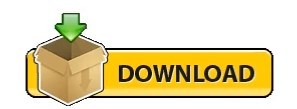
0 notes
Text
Macbook Air M1 | Best Suitable Accessories for Macbook Air M1 | Laptop Accessories
Macbook Air M1

Let’s talk about best suitable accessories for you MacBook Air M1. So you might have recently picked up an M1 MacBook Air or Pro. or perhaps you have an Intel model Or even one of the larger 15 or 16 inch MacBook Pros. Here’s a list of accessories that are tried and tested by me over the years and really help enhance the capabilities and increase you productivity with these machines. You can purchase these accessories from Amazon or other other e-commerce website to get best gadgets for you likewww.gadgetworldusa.com.
I will divide it in two sections:
- The first talking of accessories you can get for your MacBook when using it in laptop form, these are meant to be portable and in general can be applied to any laptop.
- In the second half, I will look at accessories when using your MacBook in desktop mode. What accessories you can get to make a seamless shift from laptop to desktop mode and carry on working for those longer, more demanding work sessions.
So let us get started with accessories to get when using your MacBook as a laptop.
USB Port:

Apple USB Type C to Type A adapter
The first thing I picked up when I got my first USB type C port only MacBook Pro, was this. The Apple USB Type C to Type A adapter. Well, with only USB Type C ports on all MacBook’s nowadays and a lot of peripherals still using a USB Type A port, you need the ability to access type A devices from the word go, so this is an excellent adapter to have in your bag, that will give you USB 3.1 Gen 1 speeds from any device that is also compliant with at least this standard.

Lenovo USB type C hub
Now, you may be thinking about why you should get an adapter that just provides a USB type A connection, when you can get a Lenovo USB type C hub with many other connections. Well, if that’s your Amazon is full of listing for these and there’s a lot of badge engineering happening here. So, a single supplier maybe manufacturing the same product for a number of retailers. Now both of these are well reviewed hubs, but I’ve had better luck with this Lenovo Hub. It is a couple of years old and no longer available in this exact version.
This other one offers additionally a 3.5mm jack, but in actual performance, it tends to heat up and loose the display completely till it gets cool. Also, you’re unable to adjust the volume using the MacBook’s software slider when you connect external speakers via this hub.
One thing these unpowered docks will not give you, is transfer speeds via SD cards. You really need a dedicated SD card reader if you work with large photo or video files. This here is an excellent choice, the SanDisk Imagemate Pro and it allows you to exploit the full potential of your SD cards read and write speeds.
SanDisk Imagemate Pro

Cable:

USB Type C to Micro B Amazon Basic Cable
Let’s talk cables for a bit. Now although you can use one of the aforementioned adapters or hubs to connect to USB type A cable devices, but if you’re not going to be moving between older computers and your new MacBook too much, you may want consider a USB Type C to Micro B cable such as these.
They are from different brands, but for the sake of uniformity wherever you may be located, I will recommend the USB Type C to Micro B Amazon Basic Cable. This will allow you to connect a sinning USB 3.1 hard drive directly to your MacBook via USB C and achieve USB 3.1 Gen 1 speeds.

Griffin Breaksafe cable
If you’ve had MacBook in the past and really loved the idea of MagSafe, this could be just the cable you were looking for. This is the Griffin Breaksafe cable that snaps in half if you yank or pull at it and prevents your computer from falling off a desk or other surface.
You have to be careful here, because there are tons of such options online. One example is this Baseus MagSafe connector, I really liked the idea of it. Convert your existing cable to MagSafe and have a very small connector permanently plugged in to the MacBook. And the connector itself was right angled to enable a more compact profile when charging. But in practise, this is not recommended at all. 99% of times it worked as advertised but that one time, when I connected it, remember this has live electricity running through it, it fried the logic board on one of my previous MacBook.
So, the only safe product I have come across is the Griffin Breaksafe cable. It’s bulkier and only charges up to 60 watts, so not as suited for bigger MacBook, but it’s safe and long enough to charge MacBook Airs and 13 inch Pros or even iPad Pros.

Cable Protectors
And also on the topic of cables, you can pick these little cable protectors on Amazon for next to nothing, they go on to your original Apple cables like so and offer great protection from bends in the one are Apple’s cables are most vulnerable at and if left unprotected, the cables tend to get frayed in this region. I used them on my iPad Pro and MacBook Pro 15 inch original USB Type C cables and they are as pristine as they were on day one, some two years later.
Mouse:

Logitech MX Master 3 mouse
Now when it comes to mouse, you do have the excellent trackpad on the MacBook Air itself, but if you want that classic mouse experience and want that scroll wheel, I cannot say. Enough good things about theLogitech MX Master 3 mouse. It’s not the most compact of mice but trust me when I say this, once you’ve used one of these, you will never want to go back to anything else. Really you have to experience it to know how great it is, it’s simply the best mouse in the world. In certain regions you can get in a Mac specific variant, but from what I’ve read there isn’t that much value addition in that one, so I would rather stick to the general variant and retain compatibility across devices.

Sandstorm mouse
You can connect up to three devices and switch between them using a toggle button on the bottom of the mouse. But if you want something more compact, I have used this Sandstorm mouse for the past three years now and this is from a UK based manufacturer. It is quite excellent, but its limited availability and recent issues I’ve had in terms of lagging with my older 15 inch MacBook Pro, means I would rather point you in the direction of the Logitech pebble mouse, which is really compact and performs well.

Logitech pebble mouse
Protection:

MOCA hard shell case
Now let’s talk protection. For many people MacBook is an expensive purchase and they will rightfully have think about protecting their new investment. The first thing that comes to mind is a hard shell case such as this. This is the MOCA hard shell case for the new M1 MacBook Air, but also fits other2020 MacBook Airs. The idea is sound, but since 2016, when the USB Type C MacBook came out, their displays are razor thin and the top lid has very little strength to it. So whenever I’ve tried to use such a case, be it on this MacBook Air or my older 15 inch MacBook Pro, it adds too much weight to the lid, and I can see this having an adverse effect over the years on the hinges.
Now that you’ve chosen a hard shell case for your MacBook, you may be thinking of sleeves. Well, if you want a basic sleeve, you will be well served by any of the generic ones available on Amazon. I used a handcrafted one that I picked up in the UK on my original13 Inch Retina MacBook Pro for a good few years. But recently I’ve moved to “Thule cases and bags”. On one of my flights with my older 13 inch MacBook, a generic laptop bag didn’t offer the protection from pressure damage that was needed and I had a damaged MacBook screen. Since then, I surveyed the market and chose this product, the Thule Gauntlet sleeve for both 13 inch and 15 inch MacBook Pros.
Thule Gauntlet sleeve

I actually the used the 13 inch version for my iPad Pro 12.9 inch. It offers rugged protection and although bulkier than a cloth or fabric sleeve, I’ve had peace of mind when travelling with this item. It’s quite no frills though and beyond a protective shield for your device, it doesn’t offer any storage space for accessories.

Thule Attaché case
If you’d rather have a bag, then Thule has you covered once more. Because of my really nice experience with their sleeves, I tried out the Thule Attaché case for the 15 inch MacBook Pro. This is a really nice bag and offers the same protection as the Gauntlet sleeve but additionally has plenty of space for accessories and chargers and keeps the laptop separate from these. You also have the option of working from the bag itself, quite useful in situations at airports and such locations, where you don’t want too much clutter when working for quick few minutes.
Storage:
Now let’s talk about storage. If you want fast and lightweight storage for you MacBook, you can’t go wrong with the excellent Samsung external SSDs, the T5 and its newer T7 cousin. I’ve used T5 1TB variant for a couple of years now and really enjoy the 540MB/Speeds it consistently delivers and do all of my video editing off this drive. The newer T7 offers double these speeds, but at some additional cost. Both are excellent and deserve a space in your laptop bag. And being solid state drives, they are not only very compact, but also extremely rugged when compared to a spinning hard drive.

Samsung external SSD T5
So this was all about accessories for on the go computing with your MacBook. Now let’s look at accessories that make your life easier when working at a desk. With these accessories you can seamlessly transform your MacBook into a proper workstation.
Display:

32 inch 4K Benq display
Well, the most obvious one on this desk is the main event, the 32 inch 4K Benq display. This is the Benq EW3280U 4K display. Don’t confuse it with the EW3270U, which is a VA panel display whilst this is the real deal, an IPS display, which you really need with such big displays for good viewing angles.
Also anything smaller than this, and you will not be effectively able to run this at native4K resolution. Everything becomes too small for reading comfortably and even this one, I use it a pixel doubled 2560x1440 resolution that provides retina-like sharpness and still plenty of screen real estate. As a bonus, this comes with the best speakers on a monitor and a subwoofer, meaning I’ve thrown away my external speakers now.
It’s not perfect though, and the new M1 MacBook do have number of issues with it. Also, even though it comes with a remote, I’ve found this Tobe very unresponsive. I still recommend this display simply because it is one of the few good IPS displays in 32 inch size and 4K resolution at this price point, at least in India and USA.
Stand:

Laptop stand from TARKAN
The other item here is a laptop stand from TARKAN. It is a 360 degree rotating stand that elevates you MacBook to a comfortable height and allows you to have the screen open of closed as per your choices. I wanted access to the Touch ID sensor, so didn’t want to use the MacBook in clamshell mode and this was really perfect for the purpose.
If you get the same design by a different manufacturer, by all means go for the best deal available, as most of these are made by the same supplier and then sold with different brand names.
Powerhouse:

Caldigit TS3 Plus dock
You can use the Caldigit TS3 Plus dock peeking for your MacBook, this is the powerhouse that has enabled me to have such a clean desk setup. The first distinction between this and the USB Type C hubs we spoke of earlier is that this is a Thunderbolt hub and is actively powered by its own big power brick. That means, not only does it not draw power from your MacBook, but it can charge the MacBook at up to a full 87 watts and power all number of other devices and have just a single, neat thunderbolt 3 cable running to your MacBook. Unfortunately in my case, my Benq Monitor doesn’t run at 60 hz refresh rate when connected via display port cable that this hub offers or even its own USB type C cable.

Belkin USB Type C to HDMI adapter
So I’ve had to add another accessory to the back of this hub, and that is Belkin USB Type C to HDMI adapter. This is a great accessory that allows running4K monitors at up to 60hz resolution and offers pass-through charging for a MacBook as well. It actually comes in two variants, but make sure you choose new one, and not the older one that doesn’t provide pass-through charging.
Thunderbolt dock:
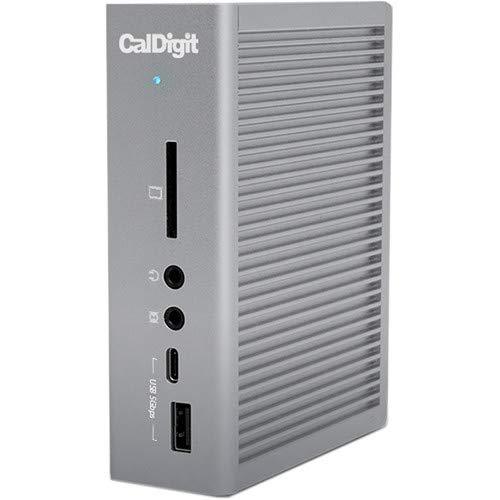
Caldigit TS3 Plus thunderbolt dock
The Caldigit TS3 Plus thunderbolt dock has really replaced a number of devices form and offers the single cable convenience that I was looking for. The only thing going against it is the cost, it’s really expensive and its availability outside of the US and Canada is not great. But if money’s not an object, and you want the best hub for your MacBook, this is it.
Mechanical Keyboard:
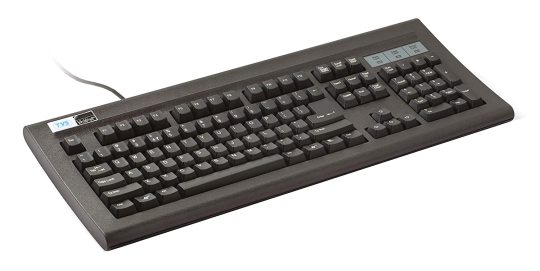
TVS Gold Keyboard
Now this is a mechanical keyboard, the TVS Gold Keyboard, which is only available in India and is based on Cherry MX keys. If you’ve typed on a mechanical keyboard you will know how great they are for typing. The downside with this keyboard is its Windows layout keys. And also, if you’re used to typing on the excellent Magic Keyboards of the latest MacBook or even the iPad Pro, there is a lack of consistency when you switch to this keyboard, as the keys are differently sized and take some getting used to. For this reason, I recommend both this style of mechanical keyboard and Apple’s own Magic Keyboard. It will boil down to personal preference on this one.
Mouse:

Logitech MX Master 3 mouse
Once again, you see the excellent Logitech MX Master 3 mouse and it is right at home on this large Scarters mouse mat. It measures90x45 cms and offers a great base to work on and is spill proof and easily cleaned and also reversible and comes in different colours on both sides. It’s recently had a price cut and really great value at reduced prices.

Scarters mouse mat
Monitor Arm:
The other item you see here, is the excellent Amazon Basics monitor arm, which allows a range of movement for your monitor whilst keeping your desk clean. It also offers cable management for a clean look. I’m not using it currently as I like the look of my new Monitor’s base stand, but I do use it add an additional screen from time to time. I’ve done an in-depth review on this, so do check that out.

Amazon Basics monitor arm
External HDD:

Seagate Backup plus Portable 5TB external HDD
Now when you’re at a desk, portability is less important and when it comes to hard drives, space and capacity take precedent. Here are two excellent choices, one is the Seagate Backup plus Portable 5TB external HDD and second is the WD My Passport 4TB portable external hard drive. Both are USB 3.0 and have spinning drives inside them. They are both available for great prices around the world and availability is excellent on any local Amazon site. It’s a great way to dump large files and use for backing up your MacBook. And USB 3.0 speeds mean that they are not painfully slow when it comes to file transfers.
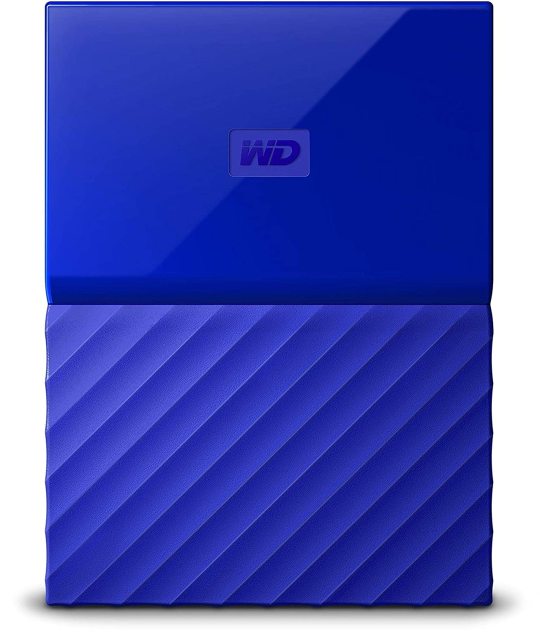
WD My Passport 4TB portable external hard drive
Extension Cable:

USB type C extension cable by Stouchi
USB type C extension cable by Stouchi that are tricky to find, also they are uni-directional, so you can plug them in the wrong way. They only work when connected in one orientation, so make sure you try both sides when you use them. But what it does offer is the ability to hide USB Type C hubs away for a clean desk setup. If you don’t want an expensive Thunderbolt hub, this maybe a good way to achieve port expansion whilst keeping your desk clean.
Cable Management Tray:

IKEA Signum cable management tray
Finally, this is the IKEA Signum cable management tray, plenty long and strong and adjustable. Also easy to install as will ensure your desk looks pristinely clean and cable clutter free.
Since it’s from a well-known brand, availability and quality is generally great around the world. Thanks for sticking by till the end and hopefully you will find something useful from these accessories for your own use case scenario. There are many other e-commerce website to get best gadgets for you like www.gadgetworldusa.com. Let me know in the comments section, which ones of these you have or are planning to get or if you have an alternative to any of them.
Thank you very much for reading this Article.
#macbook air m1#laptop#laptop accessories#mouse#laptop stand#gadgetworldusa#gadgetworld#external ssd#external hdd#usb extention#apple macbook
3 notes
·
View notes
Text
Apple Revenue Approach for Next Season
Apple is considered to be the most innovative business enterprise in the globe now. It is the company to which nearly all others search for direction. When Apple reveals an innovative new design language or launches a fresh product, it generates ripples throughout the market. Quickly, the entire industry is manufacturing items in Apple’s image. However to state Apple is merely a trend-setter undermines the business’s position as probably the figurehead of creativity in consumer technology. Apple isn’t simply setting technology tendencies; Apple’s vision models precedents and begins actions that allow the styles to exist in the first place. As great as it must feel to be Apple in this scenario - and as humbling since it must experience to be the many businesses copying Apple at every change - it’s not all sunshine and rainbows. Most people can claw your way to the very best of a mountain, but there’s not a lot of stable ground up there. One incorrect step and your toppling back off the mountain, undoing years of the hard work needed to get up there. We do not want to discount Apple’s successes in 2018: Apple Pencil program for iPad was a good addition; iOS 12 has given new life to iPhones as aged as the 5S; Apple Watch Series 4 is literally conserving lives; and that’s simply a few highlights. Looking back again, though, 2018 was a pretty tough year for Apple as certain missteps finished up impacting the company’s important thing. Between Apple’s most questionable movements in 2018, there’s one I wanted to focus on for an essential purpose: Without second-generation iPhone SE in sight, it seems Apple has exited the spending budget flagship market. The fact is, I’ll consider it one step further: I am certain Apple would not be delivering any more budget iPhones, and here’s why. Apple’s product portfolio is usually varied. The company generates revenue from providers like iTunes and Apple Music to accessories like AirPods and the Magic Key pad, from home entertainment devices like Apple TV 4K to personal processing devices like the MacBook Pro. However product sales for the majority of these aren’t that impressive (though Apple’s profit margins absolutely are). It’s in fact the iPhone that accounts for the majority of Apple’s revenue. Since its debut in 2007, iPhone has pushed Apple’s earnings to such amazing heights that the business is just about the first trillion-dollar firm ever sold. With so much of Apple’s revenue riding on the game-changing gadget, you can wager there would be a significant drop in Apple’s revenue if people beginning buying less iPhones. And that is exactly what we are witnessing. Following a moderate fourth quarter, income for Q12019 - which, to be clear, is comprised of October, November, and December, encompassing the holiday shopping season - was lower than Apple originally expected. With the price of brand-new iPhones rising, revenue would’ve increased also if unit sales experienced only remained regular, but there have been fewer iPhone units sold during the period. The implication is normally that demand has waned, or it’s possible there wasn’t much demand for Apple’s expensive new iPhones to begin with. The initial hint of problems was in 2017, the entire year iPhone X premiered. At a starting cost 50 percent greater than the previous year’s baseline model, iPhone X unit product sales were reportedly flat although Apple’s income increased. Just how? Because even though Apple sold roughly the same number of units as the year before, the average cost of an iPhone had elevated. When you sell the same quantity of products but mark up the price, you still see a bump in product sales. Of course, it’s not only the iPhone that is gotten more expensive. Apple has elevated selling prices across virtually all of the enterprise’s stock portfolio. But with the iPhone driving profits, the implication can be this: Whenever iPhone product sales continue to be smooth or start to fall, Apple will need to keep raising the price of the iPhone each year to maintain year-over-year income gains. As you can plainly see, it’s not really a coincidence Apple has decided to stop reporting iPhone unit sales publicly. Also if 2017 was an outlier, the release of new iPhones in the fall is meant to give Apple a go of revenue adrenaline in the ultimate stretch out, enabling for a strong finish as the company crosses the fiscal finish line. But for the second calendar year in a row, that did not come up. Doesn’t it appear plausible, if not likely, that increasing the costs for fresh iPhones has led to lower demand? About a week ago, Apple CEO delivered a document to shareholders. You can read the letter for yourself on Apple’s website, but it warns investors that Apple’s 1Q2019 income will end up being $9 billion less than was originally projected. The letter mainly blames China’s industry for almost all the year-over-year iPhone income decline even while also indicating that individuals are still adapting to the extinction of carrier subsidies. In a recent interview Cook explained most of the same reasons to clarify lower-than-anticipated iPhone revenue. Besides slowed growth in developing marketplaces and having less subsidized prices through service providers, Cook suggested to iOS 12 and the $29 battery replacement plan seeing that having encouraged users to hold their current iPhones rather than looking for new ones. As you might remember, Apple started the battery alternative program in late 2017 in wish of hiding the smell of the battery hot debate, which had earned concerns of planned obsolescence. As outlined by Cook, many with older iPhones decided not to upgrade since they could get fresh batteries for inexpensive. This would remove the efficiency caps that Apple had imposed to them, repairing their iPhones with their former glory, specially when paired with iOS 12. In fact, Apple visited lengths to make sure that iOS 12 would make older iPhones faster, so Make is probably right in assuming the battery substitute program and iOS 12 factored into the weaker sales of 2018 iPhones. On the other hand, Cook declared that challenging trade relations between the US and China was ultimately the largest factor. China represents a ton of untapped sales prospect of Apple, so there’s most likely some truth compared to that, too. You can observe the full interview in the video below if you want to hear more of what Make must say about it. Meanwhile, critics and analysts have suggested poor iPhone sales certainly are a indication of market saturation; at this stage, most people who want an iPhone curently have one, and that’s a hard hurdle to overcome, specifically with customers stepping up less frequently. It is also truly feasible that Apple priced the 2018 iPhones out of the developing markets the business claims to be targeting. After all, if you reside in China and need it a new cell phone, will you buy an iPhone XS for $1,000 (¥6800) or even more, or are you going to get the most recent Vivo or Xiaomi Android mobile phone that’s manufactured locally and may do pretty much whatever iPhone XS can do at a portion of the price? Not surprisingly, Cook mainly sidestepped the topic of ballooning iPhone prices - a concern that we’ve noticed across most of Apple’s products for that matter - which has been one of the main criticisms of latest iPhones. Latest Price Increases Price increases for the iPhone used to end up being pretty rare. Actually, after carriers stopped providing subsidized prices on mobile phones, forcing us to start paying complete MSRP if we wanted to buy fresh iPhones, we could at least depend on a constant starting price from season to year. That starting price used to be $649. With the launch of iPhone 8 in 2017, it jumped to $699, a disappointing gain, but it wasn’t too surprising. It was only a $50 boost after generations of a constant price, so many people gave Apple a pass. And, also at the higher price, iPhone 8 seemed definitely inexpensive when compared to $999 price tag on the new iPhone X. However apparently, the price increase for iPhone 7 set a precedent because in 2018, the purchase price jumped again. Matching the increase from iPhone 7 to iPhone 8, the 2018 iPhone line-up started at $749 for iPhone XR. You would argue that iPhone XR is a much better device than iPhone 7 and justifies the extra $100, but value is subjective. Although some might say iPhone XR will probably be worth its $749 starting price, especially compared to Apple’s more high quality versions, many customers will fixate on how each new era of iPhone is more costly than the one before. And at this time, can you blame them? To create matters worse yet, as iPhone XS, iPhone XS Max, and iPhone XR were getting unveiled in stage during Apple’s fall 2018 event, iPhone SE was being discontinued. So not only are iPhones getting a lot more expensive, but Apple has now eliminated the only spending budget option we had. So if you’re looking to get a new iPhone in 2019, there’s not much choice anymore. Purchasers are effectively having to accept Apple’s higher beginning price in the lack of a true budget iPhone. Naturally, customers and critics as well are receiving more vocal in their calls for an iPhone SE successor. Significant Unexpected Value Apple revealed the iPhone SE , which stands for Particular Edition, in March 2016 in a special spring event. Both for customers and the industry most importantly, iPhone SE was a very un-Apple device for Apple to release. The iPhone 6 had just jumped in size and received a completely new design from the prior generation. Then iPhone SE was released, having a smaller, compact type with its design virtually indistinguishable from the previous-generation iPhone 5. Even more surprising was the actual fact that iPhone SE remarkably featured most of Apple’s up-to-date, flagship-level engineering regardless of the low starting price; for $399, you got the same custom made A9 processor as iPhone 6S in addition to a 12 MP camera with 4K video recording and a bigger electric battery. The fact is, the only significant short-cuts were the lack of 3D Touch and the use of first-generation TouchID instead of the faster second generation. But, again, taking into consideration its low starting cost (which ultimately settled to $349), the iPhone SE provided uncharacteristically great worth for a product made by Apple. The challenge was that iPhone SE did not become a top-selling iPhone. Throughout its life-span, its defining characteristic was that it provided an inexpensive point of entry to the iOS ecosystem though it eventually gained relatively of a cult following among certain Apple fans. Obviously, after iPhone SE had been the baseline of the iPhone lineup for a couple of years, consumers were ready for the obligatory refresh. While iPhone SE offered an excellent cost-to-performance rate in 2016, a refresh could bridge the efficiency gap that grew as iPhone SE’s A9 processor was succeeded and changed, first by the A10 Fusion chip in iPhone 7, then again by the A11 Bionic in the iPhone 8, iPhone 8 Plus, and iPhone X . Patiently Looking forward to Apple's Latest Product launches Affirmed, we heard through the grapevine that Apple was focusing on a new version of the spending budget iPhone. Details varied, however the iPhone SE successor - alleged to be named either iPhone SE 2 or iPhone X SE (with suffix and modifiers meticulously arranged)- seemed to have the same purpose as the original, which was to be a compact, low-cost iPhone offering great efficiency and most of the latest features. A lot of the difference surrounding the naming theme for the iPhone SE 2 was because of unclear accounts concerning whether the gadget will keep its iPhone 5-era style or whether it would embrace the new iPhone X visual. Some customers insisted (or possibly hoped?) iPhone SE 2 would appear to be an iPhone X from leading with a almost bezel-less, edge-to-edge screen. These accounts were mainly informed by supposed designs for screen protectors and cases; if reputable, the implication was that iPhone SE 2 could have a bezel-much less, notched display identical to iPhone X, iPhone XS, iPhone XS Max, and iPhone XR. Of program, the notch would become among the defining features for 2018 mobile phones overall as its was imitated by almost every smartphone manufacturer after the iPhone X debuted in late 2017; nevertheless, for Apple’s purposes, the notch only exists to house biometric sensors for Apple’s proprietary FaceID. So the implication was that iPhone SE 2 would feature FaceID although the high cost of FaceID components managed to get an unlikely inclusion in any budget iPhone. Following these reports, renders were designed to show the way the device might look if it turned out to be real. Assuming the case designs and resulting renders had been accurate, iPhone SE 2 would’ve been a truly fascinating gadget, the lovechild of the bygone iPhone 5 and the more futuristic iPhone X. Provided Apple could keep production costs and, by extension, the MSRP straight down, iPhone SE 2 could’ve easily outsold the original iPhone SE, possibly learning to be a top seller just like the original iPhone SE never could. These weren’t just the pipe dreams of iPhone SE fans and anyone who wanted cheaper iPhones; reports from Apple’s personal suppliers all but verified programs for iPhone SE 2, giving estimates for possible production schedules and ship dates. In early August 2017, Wistron Corp. - a low-volume manufacturer located in Taiwan that Apple recruits when iPhone demand is definitely high - was working on expanding its creation base to accommodate a new compact Apple smartphone, which many presumed to become an updated iPhone SE. After that came a tentative ship day: In late November 2017, Economic Daily Information in Taiwan reported Apple had been eyeing a release time in the first half of 2018 for the iPhone SE 2, which would’ve been consistent with the spring release of the initial iPhone SE. January 2018 brought another report of iPhone SE 2 launching in 2018. Shortly thereafter, there is a rumor iPhone SE 2 would include a glass rear panel, suggesting the addition of the wireless charging capabilities that the iPhone has already established since 2017. Just simply because rumors pointed to Apple gearing up for the release of a next-generation iPhone SE, Ming-Chi Kuo, an analyst with KGI Securities who is known for predicting Apple’s products with uncanny accuracy, planted one of the initial seeds of doubt. In late January 2018, Kuo reported iPhone SE 2 had hardly any chance of being released because Apple had exhausted its assets on the three flagship models to be released in 2018. Of training course, those three models finished up being iPhone XS, iPhone XS Max, and iPhone XR. However, rumors persisted - though at a slower pace - in spite of Kuo’s question. For instance, there have been specifications and other details of the iPhone SE 2 reported in April 2018. According to these leaks, Apple designed to keep production costs (and, by extension, the eventual retail price) down by omitting the 3.5mm headphone jack and using iPhone 7’s A10 Fusion chip instead of the A11 Bionic chip used in iPhone 8 and iPhone X. For all intents and reasons, the axe was decisively dropped in July 2018 as BlueFin Research told MacRumors that Apple had nixed all plans to proceed with iPhone SE 2. We’ll probably never find out for certain whether iPhone SE 2 was ever actually in the offing; however, even if it was planned originally, it’s unlikely that we’ll ever get an iPhone SE 2 at all. It’s been four a few months since the start of the 2018 iPhones, an event that coincided with iPhone SE being taken off Apple’s lineup, which, in and of itself, allegedly happened because Apple retired its A9 processor chip. So aside from Apple quickly unloading the last iPhone SE products at a discounted $249 price, which took only a day, iPhone SE is gone from Apple’s catalog, and anyone looking forward to a next-generation iPhone SE has little cause for hope. In the event that you ask me, the writing is on the wall: Apple won’t be building another budget iPhone. No More Budget iPhone? Spending budget smartphones, or smartphones that price roughly $300 or less, are pretty common today. In some instances, these budget devices present great value for your money. Some of the more recent notable for example the Moto G6 for $240, LG Stylo 4 for $250, Huawei Mate 20 Lite for $290, and, of course, the amazing Pocophone F1 for $299. For those who have a tad more to invest, you can find a used or refurbished Samsung Galaxy S8 for barely over $300. Or you may get the brand new Nokia 7.1, an Android One device with the design and nearly all of the features that top-shelf Android flagships possess for the bargain price of $350. I’m not sure where the term originated, but I completely agree: “Good cell phones are getting cheap, and cheap phones are getting good.” Of training course, you might’ve noticed that the smartphones mentioned previously are Android smartphones. What about iPhones? When carriers did aside with subsidizing smartphones, we had to begin paying full retail cost for new smartphones. Therefore Apple’s decision to create the iPhone SE was very timely: Instead of paying $649 or even more, you could buy an iPhone for under $400 without making a huge amount of compromises. Suddenly, people who preferred iOS to Android had their personal Pocophone. From September 2016 to its discontinuation in September 2018, iPhone SE was never a top-selling iPhones. Also at its peak, iPhone SE under no circumstances accounted for more than 11 percent of iPhone sales as the third-best-selling iPhone, and just by a slender margin. Meanwhile, both iPhone 7 and iPhone 7 Plus almost tripled the product sales of iPhone SE during that period, accounting for 28.5 percent and 29.5 percent of iPhone sales, respectively. After September 2017, iPhone SE sales dropped substantially, remaining somewhere between 5.5 percent and 8 percent until the device was taken in fall 2018. Suppose you’re Tim Cook looking at these amounts. Everybody has been requesting a second-generation budget iPhone, but sales numbers present that when a lower-cost option is available, the majority of customers keep purchasing the more expensive iPhones. If customers are willing to pay even more for high-end iPhones, does it seem sensible to produce a cheaper device that, at best, no more than one in ten customers would be interested in buying? With some context, positioning the iPhone more as a luxury item starts to make sense. Like voting on a ballot, Apple’s customers have been casting their votes on higher-end iPhones, therefore we can’t really blame Apple for moving away from budget smartphones that don’t sell well. If you’re miffed about the loss of life of iPhone SE 2, there are, in fact, cheaper iPhones obtainable for people on a budget. But you’re not going to find them in shops. Current Market Conditions Apple gave customers the lower-cost iPhone they’d always been asking for, but most of them decided not to buy it. Therefore if you’re Apple, do you create a second generation knowing the first generation didn’t sell well, or perform you ditch the budget-iPhone idea altogether? It seems Apple find the latter. Nevertheless, it doesn’t take away from the fact that spending budget iPhones are already available, not forgetting plentiful. Specifically, I’m discussing used iPhones in the marketplace. The gray market identifies the buying and selling of used iPhones on the secondhand market. It’s comprised of the many people selling their used gadgets after upgrading, which essentially creates an unofficial marketplace of budget iPhones. Therefore those listings for iPhone 6S, iPhone 7, and iPhone 8 on eBay, the Amazon Marketplace, providers like Swappa, and yard-sale apps like LetGo will be the gray market for iPhones. Apple doesn’t need to invest in R&D, sourcing parts, production, and distribution for a budget iPhone because we already have access to all the discounted iPhones we could ever need in the secondhand marketplace. And each year when brand-new iPhones are released, millions even more iPhones will revitalize the secondhand market as users who upgrade to new iPhones sell their older ones. Plus, any post-2016 iPhone models in the gray market will have better specifications than iPhone SE, and some of these used iPhones will be cheaper than buying a new iPhone SE from Apple for $349. Put simply, Apple doesn’t need to sell a budget iPhone because the current-generation iPhones purchased at full retail cost today become budget iPhones as consumers use them and eventually sell them to on the gray market when they upgrade. And even more devices are shown on the gray marketplace every day, in order long as Apple is offering smartphones, the gray marketplace is a renewable resource for budget iPhones. Of program, the gray marketplace isn’t the only way to get an iPhone on the cheap. Depending about how you consider it, Apple actually offers new budget iPhone options each year. With the official unveiling of new iPhones each year, the MSRP of every preceding generation still in creation is decreased. For instance, when iPhone 8, iPhone 8 Plus, and iPhone X were announced in nov 2017, iPhone 7 and iPhone 7 Plus became previous-generation products, which warranted cost cuts. The iPhone SE was still in production when iPhone 7 got its lessen price, if you wanted a new iPhone but didn’t want to spend $699 or even more for iPhone 8 or iPhone X, you could choose iPhone SE from $349, iPhone 6S from $449, or iPhone 7 from $549. Though $349 isn’t specifically chump transformation, it’s certainly even more palatable than iPhone X’s thousand-dollar starting cost. With iPhone SE discontinued, the least expensive iPhone available is iPhone 7 for $449, meaning the cheapest iPhone available today is $100 a lot more than last year. To be fair, iPhone 7 was an excellent device at launch, and it’s still a compelling option today, especially for the price. Though it had been divisive as Apple’s initial iPhone without the apparently requisite 3.5mm headphone jack, iPhone 7 is in any other case a full-presented flagship. But if you’re searching for a fresh iPhone on a spending budget, which would you rather purchase: a 2016 iPhone for $449 or an iPhone SE 2 with the latest A12 Bionic processor chip for $100 less? Regarding iPhone SE 2 not materializing, maybe understanding what could’ve been is normally what makes this thus disappointing for some. Even though the data suggests a limited audience for budget iPhones, there will always be situations where a low-cost iPhone with current-generation efficiency hits the sweet spot. Where Should Apple Go From Here? It’s an enjoyable experience to be a lover of tech, particularly cell tech as budget and mid-range flagships are slaying in the Android smartphone market. Though priced greater than a $349 iPhone, the OnePlus 6T is certainly a primary example of how to offer flagship-level specs, design, and efficiency at a lower life expectancy cost. For better or worse, Apple seems to have evacuated the budget smartphone sector after just one single attempt. Granted, Apple hasn't really catered to budget-minded consumers with almost all the company’s equipment starting at $1,000 or even more and a shrinking amount of products, like iPods and iPads, priced lower than that. That is why it was so unusual for Apple to produce a budget iPhone to begin with. The problem is that it appears Apple is currently trying to close a door that probably the business never should’ve opened to begin with. In the end, when you’re offering this inexpensive iPhone on the lineup, all the flagship iPhones appear that much more expensive by comparison. Whether there’s a new iPhone SE in the future, the prices mounted on Apple’s items are climbing. In many markets, Apple is coming dangerously near to pricing the iPhone as well as the majority of Apple’s other products out of reach. For customers who can’t (or don’t need to) pay out such exorbitant prices, the actual fact that Apple offered inexpensive options during the past but no longer offers those options now will undoubtedly leave a bad taste in people’s mouths, almost like biting into a rotten apple. Honestly, I am hoping I’m wrong about this, but if Apple really wants to curb the decline in iPhone demand and for product sales to resume an upward trajectory, one of two things will have to happen, and sooner rather than later. Apple needs to either lower the margins on iPhones to create them more affordable (or even just less costly), or there needs to be a fresh budget option so consumers in least have the illusion of preference. Because as the numbers show, most buyers go for the premium iPhones in any case, but if Apple puts a budget model on the table, at least they won’t feel like they’re being forced to pay the ever-growing Apple tax. Apple’s current pricing structure gives consumers only high- and higher-priced models to pick from. But it seems buyers are beginning to understand there’s still an added option, which can be to save themselves the difficulty, and possibly some buyer’s remorse, by not buying brand-new iPhones at all.
1 note
·
View note
Text
Clean a Macbook Pro screen - wikiHow
Clean a Macbook Pro screen - wikiHow I removed and cleaned about 15 keys and the keyboard feels normal again. If possible, clean the butterfly mechanism without removing it. The thin skin in the middle holds the butterfly mechanism together and looks super sensitive. When installing and removing you run the risk of breaking the thing apart in the middle. After red wine damage, I even traced the tracks on the slide with a soft pencil (8b). Then the keyboard went back. … With Sidolin Multi-Surfaces you can dust cleaning mud a > TFT / LCD screens can also be cleaned. To do this, simply spray Sidolin Multi-Surfaces onto a damp cloth and clean the desired surface. The combination is still not possible, probably does not help, a new keyboard is needed. gutefrage is more versatile than any other question and answer platform. Please note that the oil-repellent effect of this coating wears off over time with normal use and that this protective effect is further reduced when the screen is rubbed with rough materials, which leads to scratches on the screen. If a key on your MacBook (2015 and newer) or MacBook Pro (2016 and newer) stops responding, or the resistance of a key when pressed is different than other keys, use compressed air to clean the keyboard. To do this, proceed as described below. First you have to carefully remove the buttons from their holder. To clean the screen of your MacBook, MacBook Pro, or MacBook Air, turn off the computer and disconnect the AC adapter. Use only water to dampen a soft, lint-free cloth and use it to clean the computer screen. You can also carefully remove and remove stubborn dirt with a toothpick.
Generally there are a whole series of "monkey handles", see magic S-Abf key.
Otherwise it could get inside the display and cause damage there.
It becomes more difficult to free the sides of the keys from the dried sweat, because the keys are so flat that you can't even get hold of them without pressing the key.
Liquid damage is not covered by the Apple product warranty or AppleCare Protection Plan.
You already have the button cap in your hand. li>
However, avoid paper towels, tea towels, terry towels or other rough textiles. Spray a little LCD or plasma cleaner on a microfiber cloth. Use a detergent that is sold specifically for cleaning LCD screens. Turn off the computer. Make sure your Macbook Pro is turned off before continuing. Once you have disconnected your device from the mains, you can start cleaning the keyboard. To remove coarse dirt or crumbs, you should first tip the keyboard over the waste paper basket and shake it gently. Then spray the compressed air from left to right over the keyboard or just over the affected keys. Whether you want to clean a Windows hardware, clean a Macbook keyboard, clean a gaming keyboard, clean a mechanical keyboard or another computer keyboard - with our tips and tricks you can clean the keyboard properly. It is best to clean the mouse and keyboard regularly with a suitable keyboard cleaning spray (e.g. distilled water) to prevent stubborn dirt. But only if the hair dryer has a cold air function. The cleaning compounds we have named "Glibber-Cleaner" are better. One of the best known providers is Cyber Clean. Do not use window or household cleaners, sprays, solvents, ammonia solutions, abrasives, or detergents with hydrogen peroxide to clean this product. Yesterday you will find recommendations and guidelines for cleaning your Apple computer, iPad, iPhone, iPod, display and peripheral devices. If you use your Apple keyboard daily, you should clean it regularly. The MacBook Pro series Retina screen may be overly sensitive, users report; the problem is discussed, among other things, in Apple's in-house forum and at Macrumors. In the cases described, spots appear on the edges of the screen after prolonged use, but also for some users directly in the middle of the display. Soak a cotton swab with glass cleaner or another mild detergent. You can also reach corners and gaps that are difficult to access.
1 note
·
View note
Text
A1286 logic board late 2011

A1286 logic board late 2011 pro#
A1286 logic board late 2011 software#
A1286 logic board late 2011 pro#
* High success rate for 2011 Macbook Pro logic board repair. Missed late 2011 MacBook Pro Logic Board recall? We can help MacBook Pro graphics failures addressed by our permanent repair program Macbook Pro 2011 Logic Board Faulty GPU Replacement? Reflow is not the right option. * Late 2011 MacBook Pro (15" & 17") logic board failure several times in few months? * MacBook Pro a1297 motherboard replacement? We can fix the existing board permanently We can permanently fix the existing logicboard * No need to replace 2011 a1286 logicboard. * Early and Late 2011 graphics card replacement cost (free estimate) * Early 17" 2011 Macbook pro graphics card problem * Early, Late 2011 graphics card replacement, reballing, repair or permanent fix * 15" MacBook Pro late 2011 AMD gpu repair * 15" MacBook Pro early 2011 AMD gpu repair * Early and late a1286 MacBook pro graphics card * A1297 Macbook pro graphics card failure symptoms * 2011 logic board replacement program ended * 2011 logic board replacement program over * 15" unibody (late 2011) 2.2 ghz logic board fix * Graphics card quick repair or reballing Need USB to HDMI adapter for Mac? Contact Us. * 2011 MacBook Pro logic board replacement * Apple 15" Macbook pro graphics card price * A1286 2011 graphics card replacement cost (free estimate) * Macbook pro graphics card replacement cost * BGA reballing service or alternative permanent repair * Macbook pro 2011 graphics card replacement or repair We can deal with all the following issues with early and late 2011 a1286 and a1297 MacBook Pro laptops. Hundreds of machines have been affected with this issue. One beautiful fact about our permanent fix is, we can perform this repair within a couple of hours which means it is fast and affordable repair that will last.Īpple used nVidia video chip in these models. A used 17" MacBook Pro will cost over a thousand dollars. This price is great due to the fact that buying a used ($900 and up) or new 15" MacBook Pro ($2500 and up) will cost you a lot of money. We offer very attractive price for this repair. We can do all the three kinds of repairs but the permanent repair is the best because this problem will be solved permanently. If you are selling the affected MacBook Pro, We offer good price for a1297 and a1286 MacBook pro from year 2011 or if you have a 2010 MacBook Pro with a panic screen issue, Please contact us today. Once this machine is permanently fixed, the value is over a thousand dollars. We offer permanent repair for this problem. Replacing the chip is possible but because of the original defect, the problem may come back. The main reason for lower price is the defective gpu. A lot of people get them fixed temporarily and offer them for sale on kijiji or ebay at a lower price. Most repair shops offer temporary fix but the problem comes back. Heating the affected video chip fixes the problem temporarily. Apple no longer offer repair for these models. These problems mostly occur when the laptop heats up especially when the graphics card is being used intensively like after playing videos or graphics processing when they these MacBooks are used for video editing with programs like Photoshop or Final Cut Pro.Īpple had offered a repair program which expired in December, 2016. The above symptoms appear due to defective GPU. Black screen fix for late 2013 MacBook Pro crashing issue.MacBook Pro graphics card failure symptoms: We don't reball, reflow or replace the defective chip ( What gpu issue means?) as this has not worked in the past that's why we invented this fix ( Will this fix work for me?). Turn your dead MacBook Pro into a working unit today. If you have an early and late 2011 15” MacBook Pro a1286 or early and late 2011 17” MacBook Pro a1297 (What repair options are avaliable for gpu trouble?), you might have problems mentioned below. We offer 12 months support for this specific fix. This is not a temporary fix, workaround scripts and commands, reflow, reball, chip or board replacement because all those will ultimately fail. Your 2011 MacBook Pro logic board will be repaired permanently.įixed within 2 hours.
A1286 logic board late 2011 software#
When all other solutions including reflow, chip or Logic Board replacement or temporary software workaround utilities fail, Bring your 15 inch, 17 inch early 2011, late 2011 MacBook Pro for this great fix. | This is a permanent hardware fix, No scripts or commands | Permanent GPU Issue repair MacBook Pro 15 Inch a1286, MacBook Pro Early 2011, Late 2011, MacBook Pro 17" early 2011, Late 2011 (AMD & nvidia GPU)

0 notes
Text
Refurbished macbook pro 13 2016

REFURBISHED MACBOOK PRO 13 2016 MANUALS
REFURBISHED MACBOOK PRO 13 2016 UPDATE
REFURBISHED MACBOOK PRO 13 2016 PRO
REFURBISHED MACBOOK PRO 13 2016 BLUETOOTH
REFURBISHED MACBOOK PRO 13 2016 MAC
REFURBISHED MACBOOK PRO 13 2016 MAC
NOTE: For your protection, we ship your refurbished Mac in a discreet, brown shipping box. In addition, your Mac is wrapped with multiple layers of bubble wrap and securely enclosed inside with ample amounts of packing materials. Our packaging exceeds the UPS recommendations for all the boxes we use for shipping. We are crazy about proper packaging! GainSaver uses heavy duty shipping boxes for maximum protection of your refurbished Mac. To calculate the estimated arrival day, count the business days beginning with the day after your order is shipped out. Shipping Methods Offeredīusiness days are non-holidays, Monday to Friday. All components then undergo final testing to ensure they work together properly. Next, GainSaver technicians custom configure your Mac to the specifications you requested at checkout. We test and prepare each system beforehand, so its ready for customization when you place your order. Your refurbished Mac takes a little time to prepare for delivery to ensure the refurbished Mac we ship out to you is in 100% working condition. Business days are non-holidays, Monday to Friday. Orders received before 1:00PM Pacific Time have the best chance of going out within one business day. Orders Usually Ship in 1 to 2 Business Days
REFURBISHED MACBOOK PRO 13 2016 UPDATE
The shipping cost will automatically update to the method of your choice. Click the Checkout button at the bottom of the next screen.Click the Buy Now button directly above.Its easy to see the shipping charge for the items you have placed in the shopping cart.
REFURBISHED MACBOOK PRO 13 2016 MANUALS
Original Apple Manuals - Click Here to See Manuals.
Original Apple Specifications - Click Here to See Specifications.
External Display Resolution - In addition to simultaneous support of the internal display, this model supports a maximum resolution up to 4096x2304 at 60 Hz at over a billion colors on two external displays or a single external display at a maximum resolution up to 5120x2880 at 60 Hz at over a billion colors via Thunderbolt 3 (USB-C).
Audio - Stereo speakers, 3 microphones, 3.5 mm headphone jack.
REFURBISHED MACBOOK PRO 13 2016 BLUETOOTH
Bluetooth - Bluetooth 4.2 wireless technology.Trackpad - Wide Force Touch trackpad offers precise cursor control and pressure-sensing capabilities, enables Force clicks, accelerators, pressure-sensitive drawing, and Multi-Touch gestures.Keyboard - Integrated keyboard has 64 (US) or 65 (ISO) keys, including 4 arrow keys as well as a customizable Touch Bar with integrated Touch ID login support as well as an ambient light sensor.Size and Weight - Height: 0.59 inch, Width: 11.97 inches, Depth: 8.36 inches, Weight: 3.02 pounds.Connections (Purchased Separately) - VGA output using USB-C VGA Multiport Adapter (Not Included), HDMI video output using USB-C Digital AV Multiport Adapter (Not Included).Connections - Four Thunderbolt 3 ports (USB-C connector) that also support the USB 3.1 Gen 2 standard (up to 10 Gbps).Power Adapter - 61W USB C Power Adapter Included.Operating System - macOS Sierra installed and Optional Dual Boot Windows OS installed.Graphics Processor - Intel Iris 550 graphics processor that shares memory with the system.Memory - 8GB Memory, Upgradable 16GB Memory.Hard Drive - Base 128GB Flash Drive, Upgradable 1TB Flash Drive.Processor - 2.9GHz Intel Dual Core i5 processor.Screen - 13.3-inch LED-backlit Retina high-resolution display, 2560x1600 resolution.Warranty - Quality Assurance Tested with 30 Day money back guarantee and Optional Extended Warranties: 6 months, 1 year, 2 years and 3 years.Electronic versions are available online.
REFURBISHED MACBOOK PRO 13 2016 PRO
Product Includes - Macbook Pro Laptop shipped in heavy duty shipping boxes for maximum protection, battery, AC adapter and power cord, Apple macOS Sierra, optional Microsoft Windows OS and optional Parrallels installed, iSight and iLife installed on hard drive.
Extended Warranty and Insurance must be added at time of purchase.
Options - Customize your Macbook Pro to select: Condition, Hard Drive, Memory, Optional Windows OS and Battery.
Product - Used and Refurbished Macbook Pro 13.3-inch (Retina, Space Gray, Touch Bar) 2.9Ghz Dual Core i5 (Late 2016).

0 notes
Link
Check out this listing I just added to my Poshmark closet: USB C to USB C Right Angle Cable 100W, Super Fast Charging Cable (COPY).
0 notes
Text
Charger for mac pro laptop

CHARGER FOR MAC PRO LAPTOP FOR MAC
CHARGER FOR MAC PRO LAPTOP PRO
Once your Voltage is selected, simply connect your MagSafe adapter to the Laptop Output Cable and plug into the Output of the V88 Laptop Battery (Bottom Right Image). Most MacBooks will either charge at 16V or 19V, we recommend testing at the lower Voltage first and bumping up to 19V if the MacBook does not start charging. 65W 20V 3A USB Type C PD Charger Laptop Power Adapter Converter to 4.5x3.0 DC. If you are charging an HP Laptop, you will require an additional adapter.
CHARGER FOR MAC PRO LAPTOP PRO
To determine your Voltage, locate the Output Voltage listed on your MacBook’s certified wall charger (Bottom Left Image). MacBook Air Retina 13 (2018 and later), MacBook Pro 13 (2016 and later), MacBook Pro 15 (2016-and later), MacBook Pro 16 (2019). To charge, first select the Voltage that best fits your laptop’s power requirements. DIY Multifunctional ChargerMacBook Pro, Laptop, Smartphone, etc.Material utilizado.
CHARGER FOR MAC PRO LAPTOP FOR MAC
AC Adapter Charger for HP EliteBook Revolve 810 G3 Tablet HP EliteBook 850 G2 Notebook PC HP 20zw All-in-One PC, 20-r010zw. 61W Mac Book Pro Charger USB C Power Adapter Mac Book Air Charger, PD Laptop Charger for Mac book Pro 13'/12'/Mac book air 13', Switch, Samsung, Lenovo, HP, and more Type C Devices, 6.6ft USB-C Cable 4. charger for laptop manufacturer/supplier, China charger for laptop manufacturer & factory list, find qualified Chinese charger for laptop manufacturers, suppliers, factories, exporters. This modified MagSafe cable is specially designed to fit onto our V88’s Laptop Output Cable so that you can safely charge your device from DC power. AC Adapter Charger for HP EliteBook Revolve 810 G3 Tablet HP EliteBook 850 G2 Notebook PC HP 20zw All-in-One PC, 20-r010zw. Non-USB-C MacBooks: For older MacBooks that don’t support USB-C charging, you’ll need one of our optional MagSafe adapters. Specially designed with super Fast charging. Premium 87W MacBook Pro Fast ChargerZealife 87W USB C Charger is high charging efficiency up to 91. Once connected, simply press the V88’s Power Button to begin charging. Mac Book Pro Charger - 87W USB C Charger Power Adapter Compatible with MacBook Pro 15/13 inch, MacBook Air 13 inch 2020/2019/2018, Thunderbolt 3 Block, Apple Laptop Computer Charger, 6.6ft 5A Cable. USB-C MacBooks: If you have a newer MacBook that charges from USB Type C, you can connect directly from our V88 USB-C PD laptop battery using the USB-C to USB-C charging cable that came with your computer.

0 notes
Text
Thunderbolt to hdmi adapter target

#Thunderbolt to hdmi adapter target 1080p
#Thunderbolt to hdmi adapter target update
#Thunderbolt to hdmi adapter target portable
#Thunderbolt to hdmi adapter target pro
Also, I wanted to note that the seller emailed me 2-3 times asking me to change this review or "make it disappear" because it is important to his customer service adding a :( at the end of each message. I'm still leaving one star for the product itself because it broke after such a short amount of time. I chose a refund because I had already purchased another adapter from Target. The seller reached out to me and offered to give me a refund or a new adapter. And I can’t return it or exchange because the window is closed. Was working great and then it suddenly stopped working after only using it for 3 months. Reviewed in the United States on November 5, 2020
#Thunderbolt to hdmi adapter target update
If anything changes throughout the course of my use of the adapter, I'll be sure to update my review here, but so far, so good! Playing videos both looked and sounded great through the adapter. I personally wasn't able to discern any difference between the two, whether it be a loss of quality in picture or sound, or a delay between the source and the TV output. The matte metal casing on both ports is very attractive and feels very sturdy, and the plastic sleeve / shield that protects the cord where it interfaces with the ports also looks like it would hold up to a lot of abuse and protect the wires at their contact points.Īs for function, I happen to have both a Mini DisplayPort / Thunderbolt port and an HDMI port on one of my computers, so I was able to test the adapter side-by-side with a direct HDMI connection. The weave on the cord is very attractive and seems to be durable, and I don't really have to worry about overly stressing the cord when I move it. I've owned / used one other Ivanky product before - their braided 3.5mm audio cord - and the quality on this adapter has really lived up to expectations. While it's only been a few days since I received this adapter, I've been extremely impressed with it so far. Thunderbolt to HDMI Adapter (0.65ft, Super Slim, Heavy Duty) iVanky Nylon Braided Mini DisplayPort to HDMI Adapter for MacBook Air/Pro, Microsoft Surface Pro, Projector, Monitor and More - Grey Size: 1-PackColor: Space GreyVerified Purchase Reviewed in the United States on June 6, 2017 Please feel free to contact us if you have any questions or concerns Best Deal On Amazon! FAQ : Reviews : Brent ❤️【Extended Warranty】For the benefits of our customers, we extend the 18-month Warranty to total of 54 months (18+36 months) for customers who have registered their products on our website. Supports resolution up to 1920 by 1080 and quality audio pass-thru.
#Thunderbolt to hdmi adapter target pro
✨【Fine Compatibility】Ideal for Apple MacBook Air (BEFORE 2018), Apple MacBook Pro (BEFORE 2016), iMac (BEFORE 2017), Microsoft Surface Pro Lineup, Surface Laptop, Surface Book(NOT Surface Book 2)and any other laptops with a Mini DisplayPort Output(NOT New MacBook with Type-C port). Multiple shielding, 24K gold-plated connectors, provide reliable interference-free data transmission, and improve transmission stability. Nylon braided jacket withstands over 15,000 bends, not easily broken anymore. Slim shell size frees you from the worry of getting in the way of nearby ports. ✨【Incredible Durability】Noticeable difference in build quality. An extra HDMI cable will be needed, you can use this Mini DisplayPort to HDMI Adapter with iVANKY HDMI 2.0 Cable to get a better video/audio quality assurance. Get clear smooth pictures /60Hz, and flawless audio pass-thru for uncompressed digital 7.1, 5.1 or 2 channels.
#Thunderbolt to hdmi adapter target portable
✨【Thoughtful Design】Lightweight and portable adapter for Thunderbolt 2 port.
#Thunderbolt to hdmi adapter target 1080p
✨【High Quality Transmission】This 0.65ft Mini DisplayPort (thunderbolt) to HDMI Adapter allows you to connect laptops with Mini DP ports to external displays/TVs/Projectors, which works beautifully whether you are planning to give presentations, or watch 1080P HD videos with your laptop on a bigger screen.

0 notes
Text
Usb hub for imac 2018

Usb hub for imac 2018 portable#
Usb hub for imac 2018 pro#
So on the models above we've included a list of all the ports included along with technical specifications on read speeds and displays supported so you can be sure you're getting what you want. However, you'll find various manufacturers throwing words like 'adapter', 'hub' and 'dock' around with reckless abandon, often making it difficult to search for something for your exact needs. USB-C hubs (also known as USB-C docks in some parts) are generally geared towards increased performance, faster data transfer speeds and multiple external displays - along with higher Hz support or frames-per-second than USB-C adapters can provide. What's the difference between a USB-C hub and a USB-C adapter? However, if you're looking to dock your MacBook or laptop and run a high definition display through your USB-C adapter, you might want to think about putting some more money on the table for high speed ports, pass-through charging, and cable management. If you're looking to expand ports for USB devices or micro-SD cards and you don't need an ultra-low latency connection a $30 - $40 adapter will easily suffice. The right device for you will largely depend on how you plan to use your USB-C hub. While shopping for cheap USB-C adapters, you'll find many hubs and docks offer different things for your cash. In the market for a new laptop? Be sure to check out our cheap laptop deals guide for the lowest prices right now on top devices or you can browse today's best MacBook deals if you'd prefer an Apple device. We’ve collected our favorite ones right here with the best prices available for each of them today. In fact, we at TechRadar rely on them ourselves for our daily work, which means we know which ones are worth the money and which ones are not. It’s never been more important to invest in one of the best USB-C hubs and docks. They’ll let you expand the number of ports you’ll have access to as well as give you a great variety as well, making your setup more versatile. That’s where the best USB-C hubs come in. That’s great and all – USB-C connections are much faster and more reliable, after all – but many peripherals still rely on USB Type-A, HDMI or other types of connections. Variety is too, with more and more of the best laptops relying on the power of USB-C. While devices are slimmer and lighter for convenience, the number of ports that are available to their users is also dwindling.
Usb hub for imac 2018 portable#
These USB-C hubs are available in silver and space gray as well, with a wide range of options available on Satechi’s Amazon storefront.These days, the best USB-C hubs are now a vital part of any setup, especially portable ones.
Usb hub for imac 2018 pro#
The Slim Multi-Port Adapter goes for $70, the Multi-Port Adapter with Ethernet is priced at $90, with the Pro Hub Adapter at $100. The new gold variant will start shipping to customers next month. Satechis best-selling Aluminum Type-C Multi-Port Adapter with 4K HDMI video input and Ethernet port also includes the ability to expand Type-C USB 3.1 ports into three USB 3.0 ports, and features an SD card slot, a micro SD card slot and a passthrough USB-C port, allowing users to charge the device while using the adapter. Small but mighty, the adapter adds a micro/SD card reader, USB-C Power Delivery (PD), 4K HDMI and USB 3.0 ports, all from a single USB-C port.ĪLUMINUM TYPE-C MULTI-PORT ADAPTER 4K WITH ETHERNET V2 The Slim Type-C Multi-Port Adapter V2 seamlessly combines essential ports into a sleek, compact device for expansion ports on-the-go. SLIM ALUMINUM TYPE-C MULTI-PORT ADAPTER V2 Simply, plug and play to expand your MacBooks capabilities. Sleek and compact, the Pro Hub Adapter features a USB-C PD port, USB-C data port, 2 USB 3.0 ports, 4k HDMI, and a SD/Micro card reader. Satechi’s Aluminum Type-C Pro Hub Adapter is the perfect all-in-one companion for the 2018 MacBook Air and 2016/2017/2018 MacBook Pro. Here’s how Satechi describes the three products: Satechi, known for producing accessories that make everyday life more efficient without compromising style, announces three of its most popular Type-C adapters are now available in a sleek, gold finish to complement the latest USB-C products on the market, such as the Gold MacBook Air, while expanding device capabilities. The company announced the new hubs available for pre-order now in a press release: New options with the fresh color include the Pro Hub Adapter, Slim Multi-Port Adapter, and Multi-Port Adapter with Ethernet. Satechi has today unveiled new variants of its USB-C hub lineup to match the new tone of gold on the 2018 MacBook Air.

0 notes
Text
Used macbook pro 13 inch for sale

#Used macbook pro 13 inch for sale for mac#
#Used macbook pro 13 inch for sale portable#
#Used macbook pro 13 inch for sale portable#
Simply put, the MacBook Pro 14 packs brawny performance and long battery life into a portable form factor. You get an HDMI port, SDXC card reader, 3 Thunderbolt 4 ports, headphone jack, and MagSafe charger. It's the Editor's Choice laptop for power users.Īs for ports, the MacBook Pro 14 affords you an ample array for your connectivity needs. We gave the MacBook Pro 14 an overall rating of 4.5 out of 5 stars. We were also impressed by its battery life which lasted 14 hours on our Laptop Mag battery test. Geek Squad Certified Refurbished MacBook Pro 13. In our MacBook Pro 14 review, we praise its sleek, elegant design and excellent performance. B BELK Compatible with MacBook Pro 13 inch Case 2020, Clear MacBook Pro Case 2021-2016 A2338 M1 A2289 A2251 A2159 A1989 Touch Bar, Laptop Plastic. Over its predecessor, it delivers faster CPU and GPU performance to breeze through pro workflows, intense graphics applications and gaming. 1-16 of 566 results for 'macbook pro 13 for sale' Apple MacBook Pro MLH12LL/A 13-inch Laptop with Touch Bar, 2.9GHz Dual-core Intel Core i5, 8GB Memory, 512GB, Retina Display, Space Gray (Renewed). Starting at $1,999, the base model MacBook Pro 14 has a 14.2 Liquid Retina XDR display, 8-core M1 Pro chip (upgradeable to M1 Max), 16GB RAM, 14-core GPU and 512GB SSD. One of the best laptops for creatives, it's great for everything from photo to video editing to music production. In addition, you’ll get 24/7 priority access to Apple experts via chat or phone.The 2021 MacBook Pro 14 runs on Apple's latest M1 Pro CPU making it the brand's most powerful notebook yet.
#Used macbook pro 13 inch for sale for mac#
3 AppleCare+ ® for Mac extends your coverage to three years from the original purchase date of your Mac and adds up to two incidents of accident damage coverage, each subject to a service fee of $99 for screen damage or external enclosure damage, or $299 for other damage, plus applicable tax. macOS Big Sur with a bold new design and major app updates for Safari, ® Messages, and MapsĮvery Mac comes with a one-year limited warranty and 90 days of telephone technical support.Backlit Magic Keyboard ™ with Touch Bar ™ and Touch ID ® for secure unlock and payments.Two Thunderbolt / USB 4 ports for charging and accessories.Next-generation Wi-Fi 6 for faster connectivity.Exclusive to the most recent edition of the MacBook Pro, this touch screen allows you to juggle applications in the same simple and intuitive way you would do on your phone. Studio-quality three-microphone array captures your voice more clearly Refurbished MacBook Pro with Touch Bar models: Apple luxury for a discounted price The Touch Bar is one of the latest innovations from Apple.FaceTime ® HD camera with advanced image signal processor for clearer, sharper video calls.13.3-inch Retina ® display with 500 nits of brightness for vibrant colors and incredible image detail 3.Active cooling system sustains incredible performance.Superfast SSD storage launches apps and opens files in an instant.8GB of unified memory so everything you do is fast and fluid.16-core Neural Engine for advanced machine learning.8-core GPU with up to 5x faster graphics for graphics-intensive apps and games 1.8-core CPU delivers up to 2.8x faster performance to fly through workflows quicker than ever 1.Other than the screen not turning on, the computer is in perfect condition. The computer runs perfectly when connected to an external monitor. The screen of this MacBook Pro will not turn on when the lid is open. The computer runs perfectly when connected to an external monitor. MacBook Pro 13-inch, 2016, Touch Bar, Four Thunderbolt 3 Ports. MacBook Pro 13 inch Apple MacBook Pro 15 inch, Apple MacBook Pro 17 inch. The screen of this MacBook Pro will not turn on when the lid is open. Thunderbolt Mini DisplayPort DP to HDMI VGA DVI Adapter MacBook Pro Air Mac. Get more done with up to 20 hours of battery life, the longest ever in a Mac ® 2 MacBook Pro 13-inch, 2016, Touch Bar, Four Thunderbolt 3 Ports.Apple-designed M1 chip for a giant leap in CPU, GPU, and machine learning performance.

0 notes
Text
Thunderbolt to hdmi adapter new jersey

Thunderbolt to hdmi adapter new jersey portable#
Thunderbolt to hdmi adapter new jersey tv#
It is normal for the Aluminum hub to get hot while working. Phones will only get 1.5A current with a slow charge speed through the USB ports. This compact and convenient 2-port graphics adapter with audio support provides you with great mobility alternative which you miss out on traditional dual display docking stations. Plugable USB C to HDMI Adapter 4K 30Hz, Thunderbolt 3 to HDMI Adapter Compatible with MacBook Pro, Windows, Chromebooks, 2018+ iPad Pro, Dell XPS, Thunderbolt 3 Ports and More.
NOTE: Laptop will receive 52.4W of power input as the Hub itself is in need of 7.6W to work. This ALOGIC adapter allows you to add two 4K 30Hz HDMI monitors to single Thunderbolt 3 port (USB-C) output on your computer.
Hope you will find the right product for you. (Fast charging is available only for laptops. That’s why we have compiled the 10 best Thunderbolt 2 To Hdmi Adapter considering a lot of factors such as price, quality, durability, customer satisfaction, and many more.
Fast 60W USB C Power Delivery PD Charger: The USB C port supports 60W Power Delivery PD 2.0 (20V/3.25A, 15V/3A, 9V/2A ,5V/2A ), fast charging your laptop when connecting it with a PD wall adapter. Thunderbolt Adapter Transmits Ultra HD 4K Video to 2 HDMI Monitors at the Same Time This dual-monitor video adapter (M/2xF) connects the Thunderbolt 3 port on your computer, tablet, laptop, notebook or MacBook to two HDMI monitors simultaneously and delivers 4K video to both. Brand New WAVLINK WL-UTA02H Dual 4K HDMI from a Thunderbolt 3 cable Please make sure you have a Thunderbolt 3 port and your CPU or GPU supports dual 4K output.
(If wireless network is affected, please set your router from 2.4Gz wireless to 5Gz wireless.) USB-C Multiport Adapter,CableDeconn USB-C Type C 3.1 (Thunderbolt 3 Compatible) to HDMI DVI VGA 4K Cable Adapter Converter for New MacBook F0309 Item Code: 1000034 USD 19.
Extend Laptops / phones with 3 USB 3.0 Ports: This USB C docking station can extend your laptop phone to 3 USB 3.0 ports with 5Gpbs transfer speed for external hard drive, USB flash drive, mouse, USB headphone, webcam etc. Product description 1.Aluminium dual USB C Adapter equipped with 4 K HDMI ,thunderbolt 3,2 USB3.0 ,1000Mbps RJ45,easily expand your daily Usb C devices.
(For 4K video, it only supports 30Hz refresh rate, NOT support 60hz refresh rate.)
Thunderbolt to hdmi adapter new jersey tv#
HDMI Ultra HD Visual Feast: The USB C to HDMI adapter can steam Ultra HD 4K 30hz, 2K/1080p, 3D videos to your 4k TV Projector from laptop phone, offers a better visual feast for you.
Thunderbolt to hdmi adapter new jersey portable#
USB C TO HDMI Hub: UGREEN Type C Thunderbolt 3 portable and stylish hub is designed with one HDMI port, 3 USB 3.0 ports, one 60W USB C PD fast charging port, which is perfect for MacBook Pro 2018 2017 2016 MacBook Air Dell XPS13 XPS15.

0 notes
Photo

✔️ New SSD Adapter (Sintech) for M.2 NVMe SSD to upgrade your 💻 MacBook storage. ❗️❗️ Compatible with A1708 MacBook Pro 13-inch Years 2016-2017 (Non-Touch Bar Models). ✅ Brand New ✅ Best Quality ✅ 100% compatible ✅ 3 months warranty from purchase date 👨🔧 If you prefer installation done professionally, we have our technicians to help you! ℹ️ If you have any questions or clarifications regarding this item, don’t hesitate to ask before purchase. Please reach us on WhatsApp 📱017-7783293. 👍 We do 🚛 shipping to anywhere in Malaysia 🇲🇾 👍 Buy With Confidence | Shop Now ⬇️ 🛒 Click Link On The Profile Header 👆🏻 #macbookpro #model2016 #model2017 #a1708 #ssdadapter #sintech #ssdadapterinstallation #macstorage #macbookupgrade #macbookproupgrade #macspareparts #malaysiatopqualitymacparts #happimacshop #happimac https://www.instagram.com/p/Ch9gVCiBtPC/?igshid=NGJjMDIxMWI=
#macbookpro#model2016#model2017#a1708#ssdadapter#sintech#ssdadapterinstallation#macstorage#macbookupgrade#macbookproupgrade#macspareparts#malaysiatopqualitymacparts#happimacshop#happimac
0 notes
Text
Top 10 Best gpx editor mac [2022]
Top 10 Best gpx editor mac [2022]
1. Docking Station for MacBook Pro Air, USB C Docking Station Dual Monitor,Dual HDMI Adapter Hub for Mac MacBook Pro with 2 HDMI(4K @60Hz), 3USB3.0,SD TF Card Reader and 100W PD USB C Port Buy On Amazon 【PORTABLE 8-IN-2 USB-C HUB】Designed for MacBook Pro 2020 2019 2018 2017 2016 and MacBook Air 2020 2019 2018. With advance chip, expand your work opportunities and provide you more stable…

View On WordPress
0 notes